Plurk版型任你換之二
這是之前做的Plurk 版型,生性自私小氣、且每年冬天都只掃自家門前積雪而從不搭理鄰居屋頂上結霜(誰會搭理阿?)的我,絲毫沒丁點要把版面分別人用的念頭,自然沒將版型分享的連結給留下。豈料自從馬英九登基後,我倏地性格轉變成一名慷慨大方、樂善好施、溫柔婉約並且考試都得100分的好姑娘;如此這般的我,再碰上flickr上古今中外先後向我詢問這個面板如何安裝的好友們,以及百般魯小殷切索討的前同事,終於忍不住心軟,索性重做一次該版型、把安裝網址留下以便於需要的人取用。

Plurk Theme by凱特打結
若有其他問題,歡迎留言在問與答。 雖然我不過分享個plurk theme就馬屁拍一堆,還是希望大家不要棄嫌才好; 畢竟和這個比起來,我真的只是還好而已。 ps.歡迎加入我的噗浪,不介意我是政治魔人的話。body, html { background-image: url(http://www.ndesign-studio.com/file/wallpapers/phoenix-1280x1024.jpg); background-repeat: repeat; background-attachment: fixed; color: white; } #dynamic_logo {opacity:0} /*隱藏*/ #top_bar a, #top_login a, #dashboard_holder a, #footer a { color:#ff0099; } /*登入等選項文字顏色*/ #profile_pic{width: 80px; }/*檔案照片大小控制*/ .friend_holder .user_link{height: 22px!important; width: 22px!important; border: none!important; } .friend_holder img{width: 22px; height: 22px; border: none; }/*朋友照片大小控制*/ .plurk_cnt {background-color:#ffffff;filter:alpha(opacity=75);opacity:0.75;zoom:1} #main_poster .qual_holder{color:#ffffff;filter:alpha(opacity=75);opacity:0.75;zoom:1} .div_inner,.day_bg .div_inner{filter:alpha(opacity=30); -moz-opacity:0.2; opacity: 0.2;} .plurk a.ex_link {color:#2e7888} .plurk a.ex_link:hover{color:#64493f} /*連結顏色*/ #bottom_line { background: none; opacity: 0.5; filter: alpha(opacity=50); } #timeline_holder { background: none; } #timeline_holder #timeline_bg .bottom_start, .bottom_end {color:#ffffff} /*河道文字顏色*/ #timeline_holder #bottom_line {background: #ffffff; opacity: 0.2; filter: alpha(opacity=20);} /*時間軸半透明*/ #plurk-dashboard { background: #000000; opacity:0.55; filter: alpha(opacity=55); } /*dashboard透明度*/




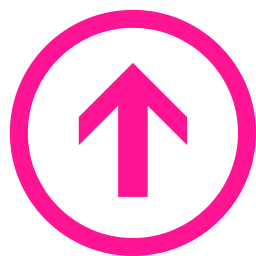







歐 凱特美妹,你好大方~~~
回覆刪除我肖想你樣式很久了^^
超漂亮的
回覆刪除凱特的面板還真好看也
這版面真的很好看也
回覆刪除好漂亮的PLURK版型喔!
回覆刪除謝謝你的分享,真的很美..
回覆刪除版型很漂亮耶....^_^
回覆刪除美美美,真的美呆了。謝謝分享吶^3^
回覆刪除那個
回覆刪除我之前有看過有人的版型是底下那塊整個可以隱形 游標過去才會現身的那種
請問知道要怎麼用嗎QQ
@皮諾我看不太懂你的意思欸^"^
回覆刪除